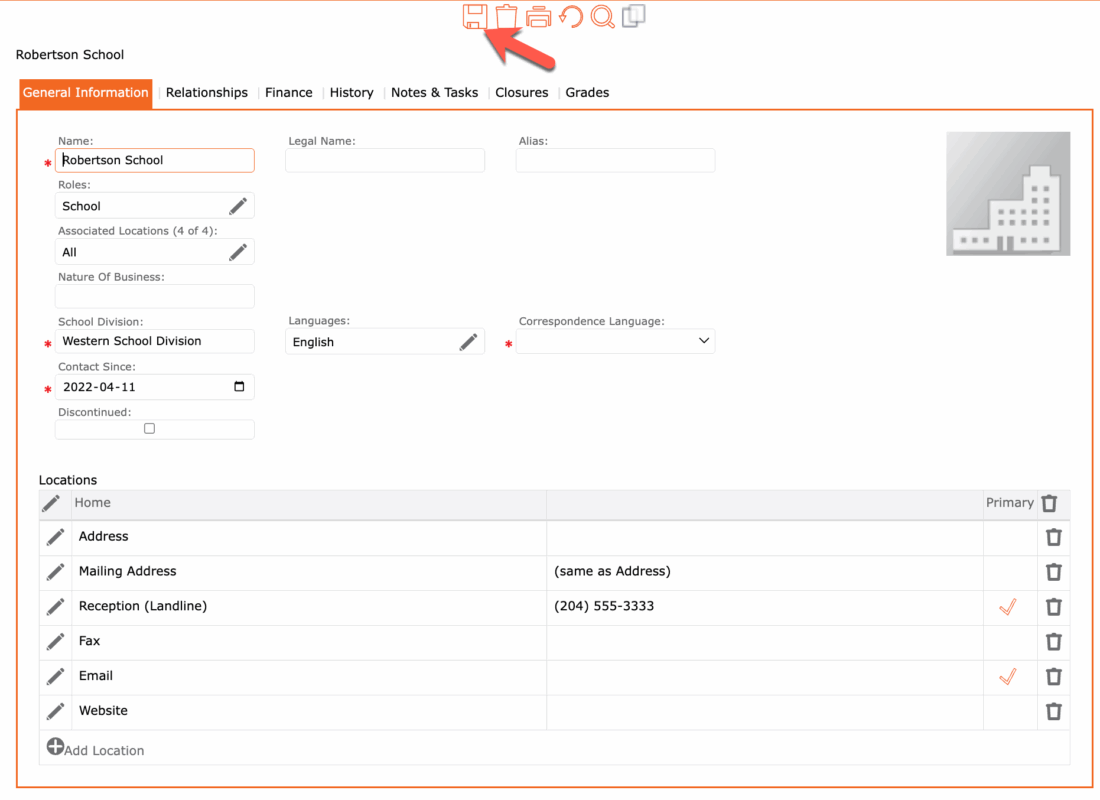Add a New School
1. Click the “+” Add School
2. General Information screen, complete the form
a. Name
b. Alias (alternate name)
c. Languages …
d. Click the “Edit Pencil” icon to Edit on any line item to change data
e. Click the “SAVE” icon (found at the top of the screen) to save all changes
Type Display Sequence
Results – new school has been added to the list of schools