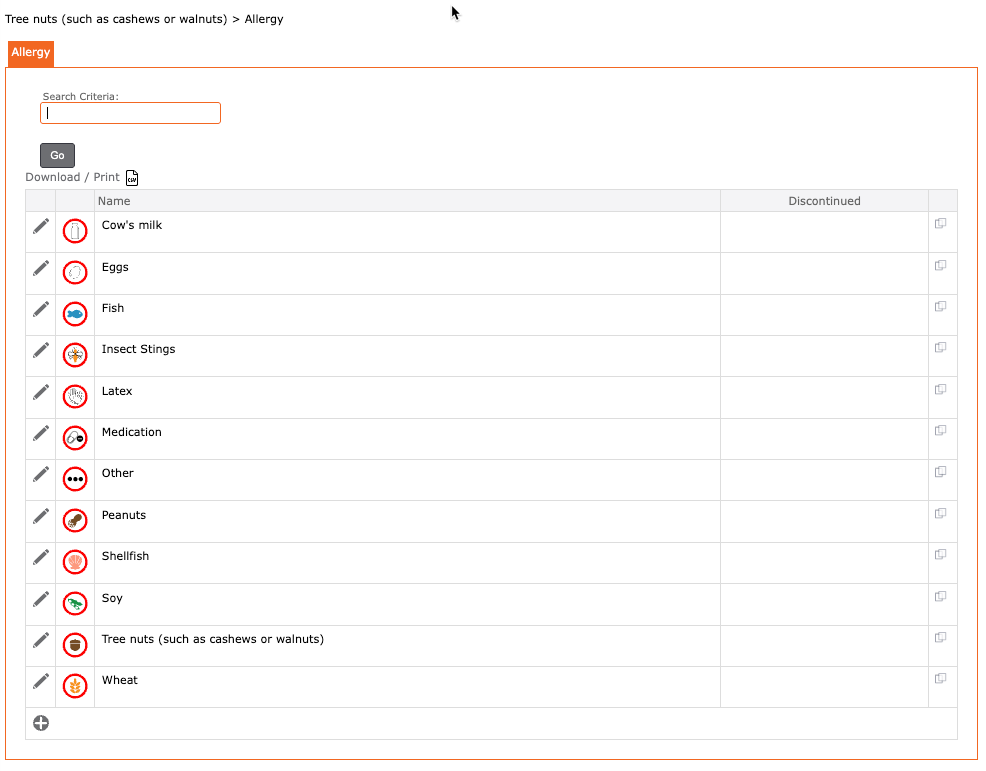Add a New Allergy
- Setup > Lists > Health > Allergy
- If this is the first time, from the Search Criteria Screen
- Click the “+” to add a new Allergy
- Type a Description
- Type Display Sequence
- Click the “checkmark”icon to accept the new item and return to previous screen
- Click the “X” to cancel and return to previous screen.
Results – new Allergy displays in the grid list
IMPORTANT: Be sure to click the “SAVE” icon (found at the top of the screen), to Save all updates