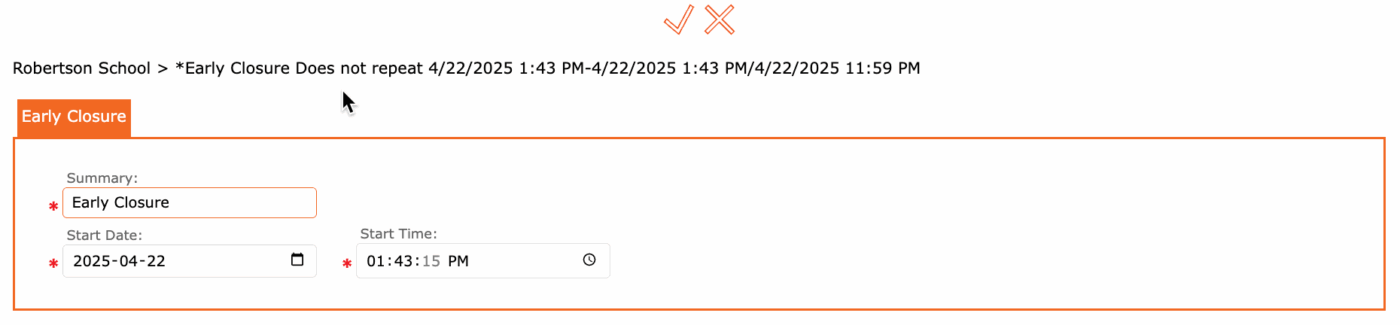Add Early Closures
1. Setup > Schools > Edit a School – click the “Edit Pencil” icon
2. Click Closures Tab > Future
3. Click “+” Add Early Closure
4. Enter Start Date
5. Enter Time
6. Click the “checkmark” icon to return to the Maintenance Form
IMPORTANT: Click the “SAVE” icon (found at the top of the screen) to save all changes