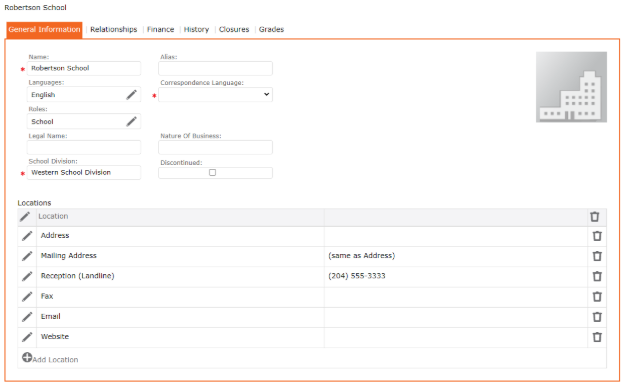Edit a School
In this area, the user will be able to edit a school that has already been entered in the software. Below are the steps:
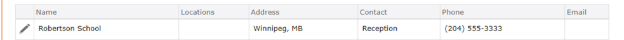
1. Setup > Schools
2. In the Grid, click the “Edit Pencil” to the left of the school you wish to edit
Complete the changes, click the “SAVE” icon (found at the top of the screen) to Save