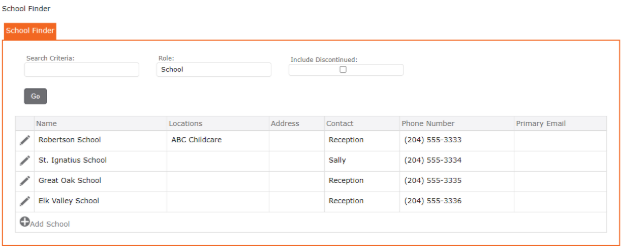Search an existing School
Left Menu > Setup > Schools
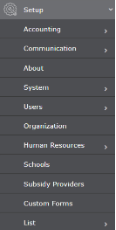
School Finder
The first time the user will go to Setup > School the School Finder screen displays. This screen allows the user to view a Search Criteria. A Grid, a listing all schools already entered in the software and the option to add a School will be displayed on this screen.