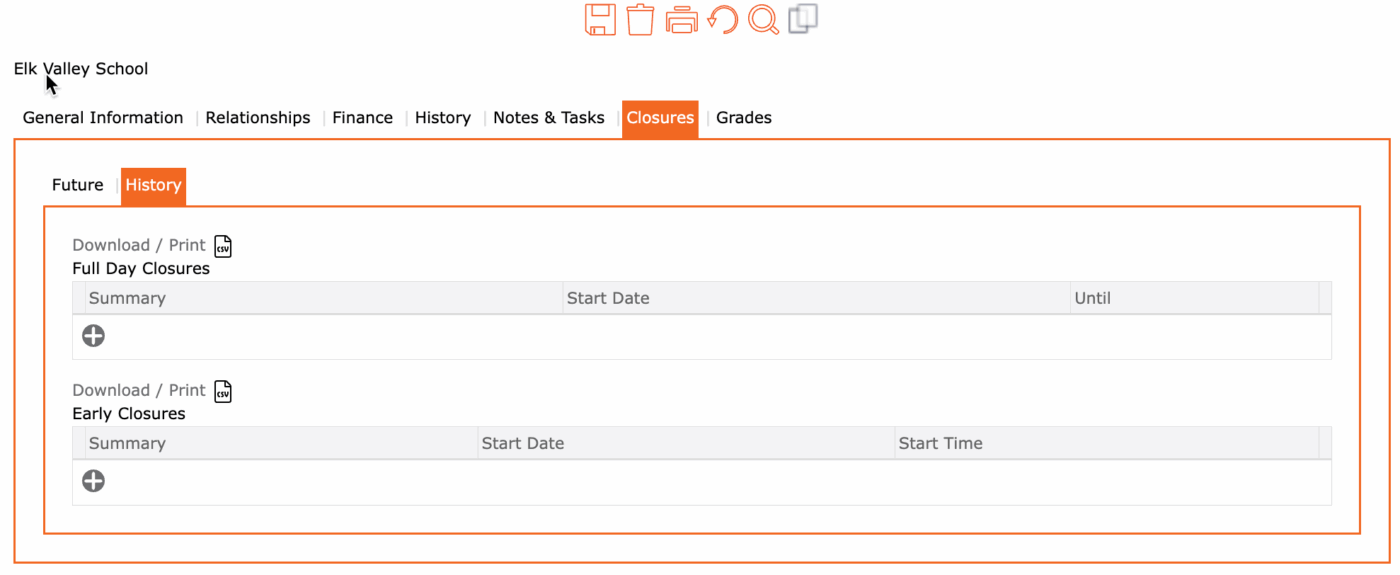Tab History – displays all closure dates that are in the past. The system will automatically move past closure dates to the History Tab.
To access:
Setup > Schools >
Select the School by clicking the “Edit Pencil” to the left of the School Name
Click on the “Closures” tab
Click on the “History” tab