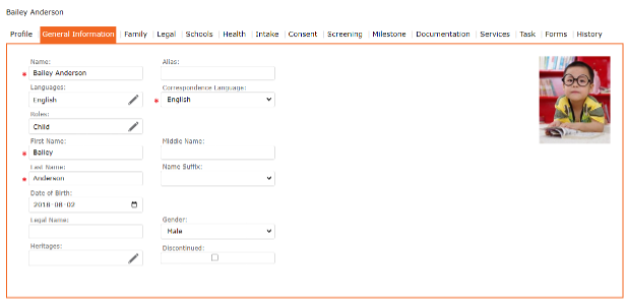The general information form stores all the generic information about the child (or contact).
Data can either be typed in or can be populated from the drop-down lists. The user will notice information such as heritage, language, and third gender are available. General restriction is available on this screen as well.
To view:
Go to the Left Menu> Select “Contact”
Enter Search criteria > click “GO”
Select the “Edit Pencil” icon to the left of the Contact/ Child’s Name to view their account.
Click on the tab “General Information”
NOTE: Should you make any changes to the General Information – be sure to review and then click the “SAVE” icon found at the top of the screen to SAVE ALL changes. Failure to do so will result in lost updates.