Discontinue an existing Age Group
Setup > Lists > Services > Age Group
Search or View and Existing Item
Click the “Edit Pencil” to the left of item to be edited
Select the discontinued box
Click the “SAVE” icon to Save to the new item and return to the full list of items
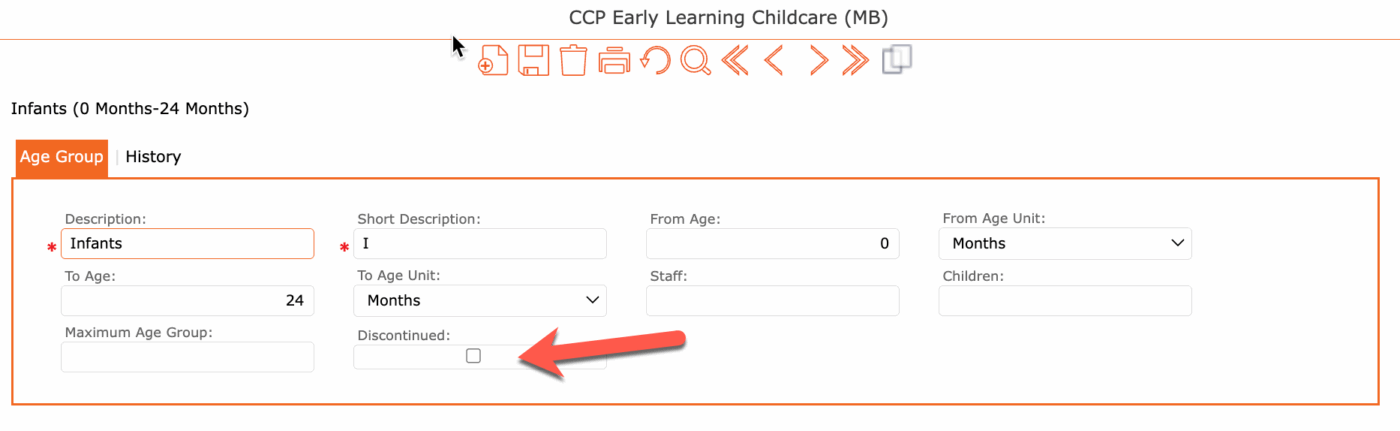
The same steps apply to all tabs within Setup > Lists > Services
- Age Group
- Child Absent Reason
- Discount Reason
