View the list of existing Age Group
Setup > Lists > Services > Age Group
Click the “GO” button to view the list Age Groups
The Grid displays the list of existing items in the drop-down
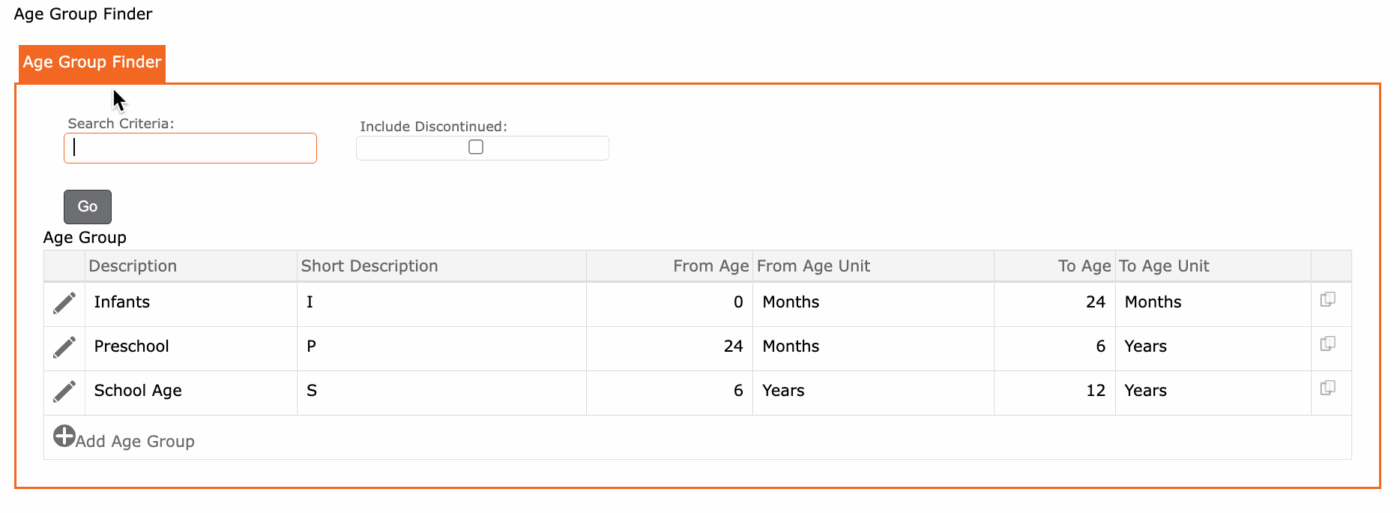
The same steps apply to all tabs within Setup > Lists > Services
- Age Group
- Child Absent Reason
- Discount Reason
